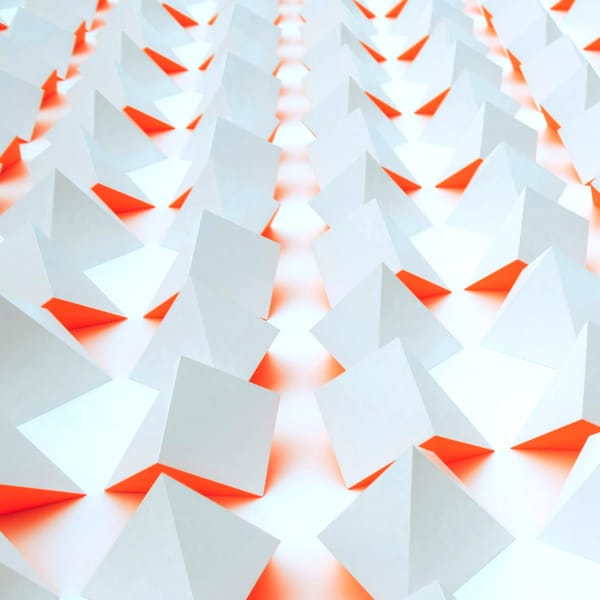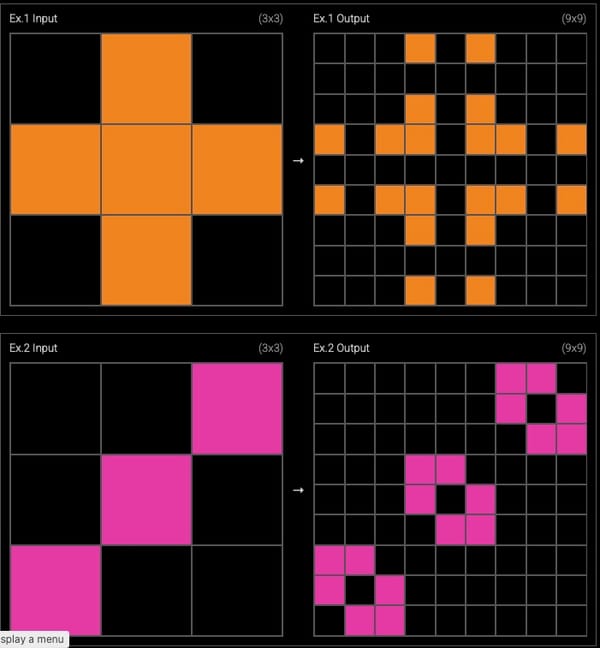cURL Exercises for Testers
placeholder
Information about an endpoint
Try curl -I "https://www.workroom-productions.com/curl-exercises-for-testers/"
compare with curl -I "https://agiletestingdays.com/2025/session/the-art-of-crafting-your-custom-tools/"
Using with other tools
curl uses different output streams:
- stdout: HTTP response headers/body
- stderr: Progress information, error messages
When curl detects:
- Terminal output: Shows headers only, no progress meter
- Piped output: Shows progress meter to stderr, sends headers to stdout
See what happens when piping to other tools: curl -I "https://www.workroom-productions.com/curl-exercises-for-testers/" | grep "status"
Note the unexpected extra info compared with curl -I "https://www.workroom-productions.com/curl-exercises-for-testers/"
Manage this with -s
Compare with curl -sI "https://www.workroom-productions.com/curl-exercises-for-testers/" | grep "Status"
Information about a connection
try curl -vI "https://www.workroom-productions.com/curl-exercises-for-testers/"
Speed
try curl -w "Total time: %{time_total}s\n" -s -o /dev/null "https://www.workroom-productions.com/curl-exercises-for-testers/"
This uses the -w writeeout option, which exposes information about the transaction:
| Variable | Description |
|---|---|
%{content_type} | Content-Type of response |
%{http_code} | HTTP status code |
%{http_connect} | HTTP connect response code |
%{local_ip} | Local IP address |
%{local_port} | Local port number |
%{num_connects} | Number of connections made |
%{num_redirects} | Number of redirects |
%{remote_ip} | Remote IP address |
%{remote_port} | Remote port number |
%{size_download} | Bytes downloaded |
%{size_header} | Bytes of headers downloaded |
%{size_request} | Bytes sent in request |
%{size_upload} | Bytes uploaded |
%{speed_download} | Download speed (bytes/sec) |
%{speed_upload} | Upload speed (bytes/sec) |
%{time_appconnect} | SSL/TLS handshake time |
%{time_connect} | Connection establishment time |
%{time_namelookup} | DNS lookup time |
%{time_pretransfer} | Pre-transfer time |
%{time_redirect} | Redirect time |
%{time_starttransfer} | Time to first byte |
%{time_total} | Total time |
%{url_effective} | Final URL after redirects |